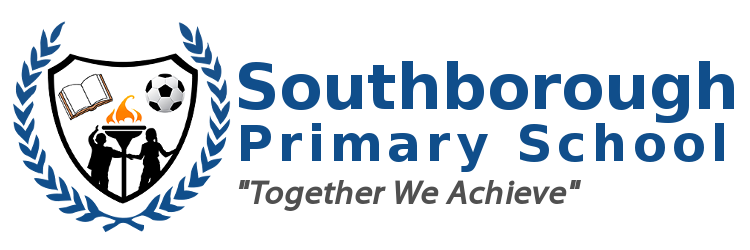E-Learning
Discover eLearning
Southborough Primary utilizes Google Classroom to deliver distance learning.
Google Classroom is an online learning management system designed for schools. It mirrors the daily paperwork, communication and record-keeping tasks we do offline in the classroom. With our eLearning platform our teachers can share documents and resources with students, give feedback, and assign and collect work. Classes are private and password-protected, and posts can only be seen by fellow class members.
How it Works
View the eGuide to see how to use the google Classroom and much more!
Enroll now
Not yet registered? Start your online class enrollment now!
Our e-learning platform, based on Google Classroom, facilitates paperless online communication between teachers and their students, allowing teachers to deliver quality online teaching for all Southborogh students.
Teachers will conduct classes virtually, including preparing and submitting lessons, sharing documents and resources with students, creating and grading student assignments, and much more.
Within the Google Classroom, students and teachers can have conversations about the assignments, and teachers can track each student's progress.
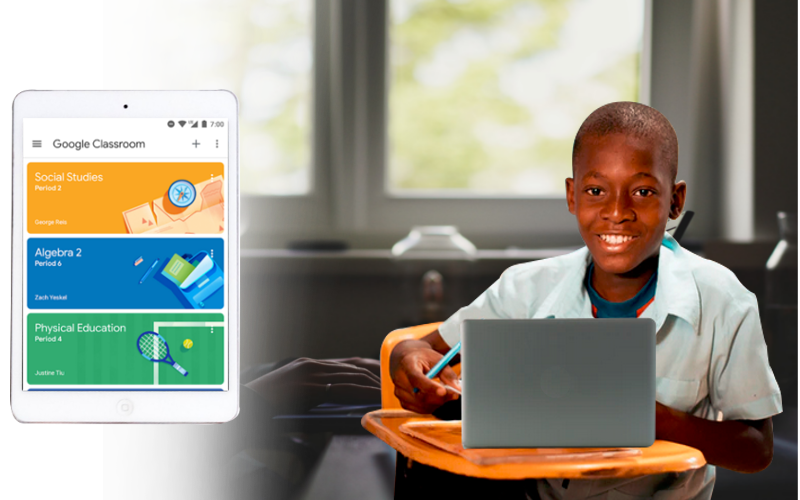
All enrolled students of Southborough Primary from grades one to six will be provided a username and password to access the platform.
- Go to classroom.google.com and click Go to Classroom.
- Enter your username and click Next.
- Enter your password and click Next.
- If there is a welcome message, read it and click Accept.
- If you're using a G Suite for Education account, click I'm A Student
- Click Get Started.
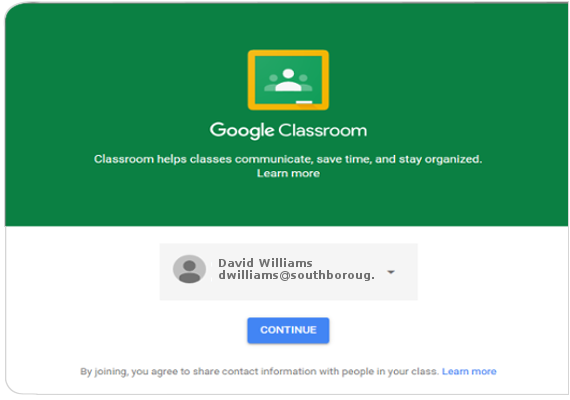
Classes Mon - Fri 8:00 am - 2:30 pm
Full schedule for the new academic year 2022 - 2023 are not yet available.
HELPFUL LINKS
GET IN TOUCH
FAQ
-
How can my child access his/her class on Google Classroom?
This can be accessed via the website https://classroom.google.com from a laptop or desktop computer (preferred method) or If you have access to smart devices (smart phones/tablets) there is also a free Google Classroom App that can be downloaded, where students can access their specific classes. Please ask your class teacher for the classroom code.
- Do students have to follow normal school times to complete their assignments?
- What if I have a question and/or how can I contact the teacher?
- Is there an app available for cellphones and tablets?
- Can I see periodic reports of my child's progress in class?
- What if we do not have internet access at home?
- What if my child’s login doesn’t work?
- Can I login and observe what my child is doing in class?